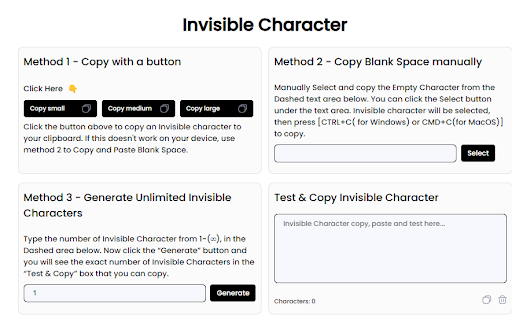Instagram has become more than just a social media platform; it’s now a hub for creativity, self-expression, and fun interactions. Whether you’re posting an aesthetic picture or sliding into someone’s DMs, a little creativity can set you apart. In this blog, we’re sharing some of the coolest Instagram caption and DM hacks that will take your Insta game to the next level!
Table of Contents
Toggle10 Coolest Instagram Captions and DM Hacks
1. Aesthetic Captions That Make Your Post Stand Out
Captions are the heart of any Instagram post. A well-thought-out caption can boost engagement and make your followers relate to your content. Here are some tips to write aesthetic captions:
-
Use unique fonts: Websites like IGFonts.io allow you to generate stylish fonts to make your captions eye-catching.
-
Add invisible spaces for perfect line breaks: Instagram often messes up line breaks, making captions look cluttered. You can copy invisible spaces from tools like invisible-character.net to format your captions perfectly.
-
Mix emojis and text: Creating a blend of emojis and text makes captions look more fun and engaging.
-
Use viral phrases & trends: Keep an eye on trending topics and use viral phrases that Gen Z loves.
2. Secret Text Formatting Tricks for Instagram DMs
Instagram doesn’t offer built-in text formatting options like bold or italic, but you can still make your messages stand out:
-
Use Unicode bold & italic fonts: Copy stylish fonts from online tools like Cool Fonts Generator to make your messages unique.
-
Send blank messages: Use invisible characters to send a mysterious blank message in a chat.
-
Add line breaks in DMs: Use invisible spaces to make your messages appear cleaner and more structured.
3. Hidden Emoji Reactions in Instagram DMs
Want to react to messages with emojis other than the default ones? Here’s how:
Long press on a message in the DM.
Tap on the + icon to access more emojis.
Choose any emoji you like to react uniquely.
4. Vanishing Mode: The Secret Messaging Trick
Instagram’s Vanishing Mode lets you send messages that disappear once viewed. To enable it:
Open a chat and swipe up.
Once Vanishing Mode is on, any messages sent will disappear after the recipient sees them.
Swipe up again to turn it off.
5. 4 Steps to Send Invisible Spaces in Instagram Chat
I have shared four steps below in which I have discussed the entire process of sending invisible spaces in Instagram chat.
Open The Instagram Chat
The first step is to open the Instagram chat.
Copy Invisible Characters
Once you have opened the Instagram chat, the next step is to add the invisible characters. As I have mentioned earlier these characters are not present in the standard keyboard layout so some external resources such as online tools or websites are required to add such characters seamlessly.
I have shared two simple and easy ways by which you can add invisible characters in Instagram chat.
Use an online tool
The first way is to use any online tool. A prime example of an efficient and user-friendly online invisible character tool is the invisible-character.net tool which allows you to copy the invisible text instantly.
The tool gives you multiple methods to copy and paste these characters so in case any method does not work on your device you can use the other one. It also gives you a test as well by which you can see whether the invisible characters are copied to the clipboard or not.
Refer to the screenshot below to see how to copy the invisible text using this tool. By simply clicking on the relevant option, the invisible characters will be copied to your clipboard.
6. Using Special Characters for Cool Instagram Names
Looking to create a unique Instagram handle or bio? Try these tricks:
Use Unicode characters like ✨ or ★ for a stylish look.
Combine uppercase and lowercase letters creatively.
Add invisible spaces to create spacing between words that Instagram doesn’t normally allow.
7. Make Your Instagram Bio Stand Out
A well-crafted bio grabs attention instantly. Here are some tips:
Use stylish fonts for a unique touch.
Add emojis strategically to break text and add fun.
Use line breaks and invisible spaces to make your bio easier to read.
Add clickable hashtags or @mentions to drive engagement.
Make your conversations more fun by sending GIFs and stickers in your Instagram DMs:
Tap the GIF button in the message bar.
Search for the perfect GIF and send it instantly.
For stickers, tap the sticker icon and browse through trending options.
9. Hide Messages Without Deleting Them
If you don’t want to delete a chat but want to hide it from your main inbox:
Tap and hold the chat.
Select Move to General (for professional accounts).
The chat will now be in the General inbox instead of the Primary inbox.
10. Create Instagram Polls in DMs
Want to make your chats interactive? Try Instagram’s poll feature in group DMs:
Open a group chat.
Tap the + icon and select Poll.
Add your question and options, then send it.
Final Thoughts
Instagram isn’t just about scrolling endlessly; it’s a space to engage, have fun, and be creative. From crafting the perfect caption to mastering hidden tricks in DMs, these hacks will make your Instagram experience more exciting.
Which Instagram hack are you trying first? Let us know in the comments below!